Home Domains & Hosting Domains Article
How to Purchase a Domain Name
Posted on 2024-10-27 Updated on 2024-10-27Are you searching for the perfect domain name for your project? Simply visit our Domain Checker, enter your preferred domain name, and click on "Search." If your desired domain is available, you can easily add it to your cart and purchase it right away!
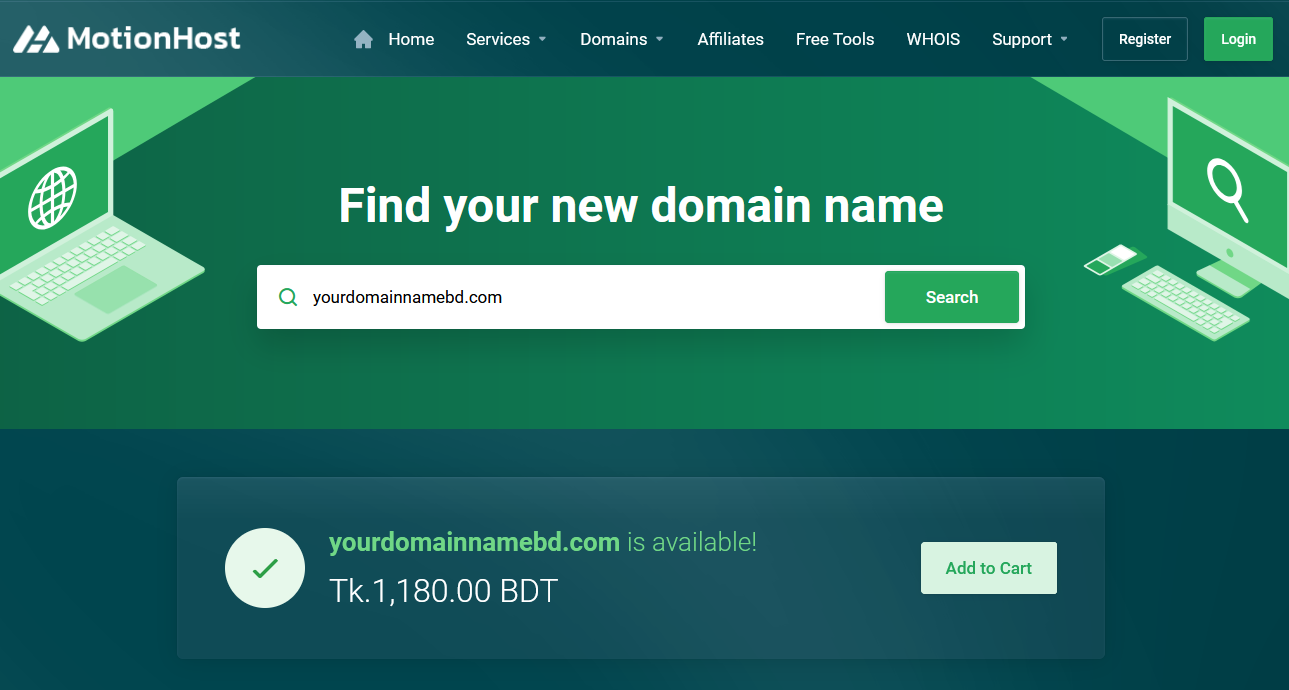 You will also see some more options of domain extensions, like .com / .net / .xyz also known as TLDs, that you can register your domain to boost your brand.
You will also see some more options of domain extensions, like .com / .net / .xyz also known as TLDs, that you can register your domain to boost your brand.
Select all the domains or extension you want to purchase and add them to the cart, where you'll also find the domain renewal price and be able to select the renewal period. If supported, domain privacy protection will be included for free as well but if you want additional service choose and select 'continue'!
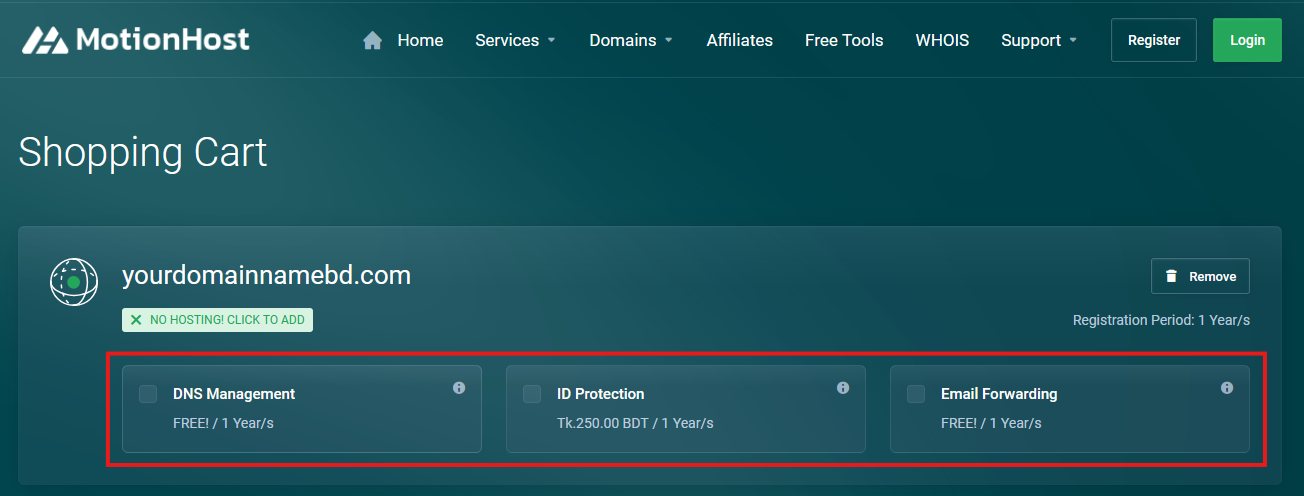 In the Review and Checkout section, double-check your domain name, pricing, and renewal rate. If you have a coupon code, be sure to apply it. Enter your billing details, choose your preferred payment method, agree to the Terms of Service, and click "Checkout" to complete your purchase.
In the Review and Checkout section, double-check your domain name, pricing, and renewal rate. If you have a coupon code, be sure to apply it. Enter your billing details, choose your preferred payment method, agree to the Terms of Service, and click "Checkout" to complete your purchase.
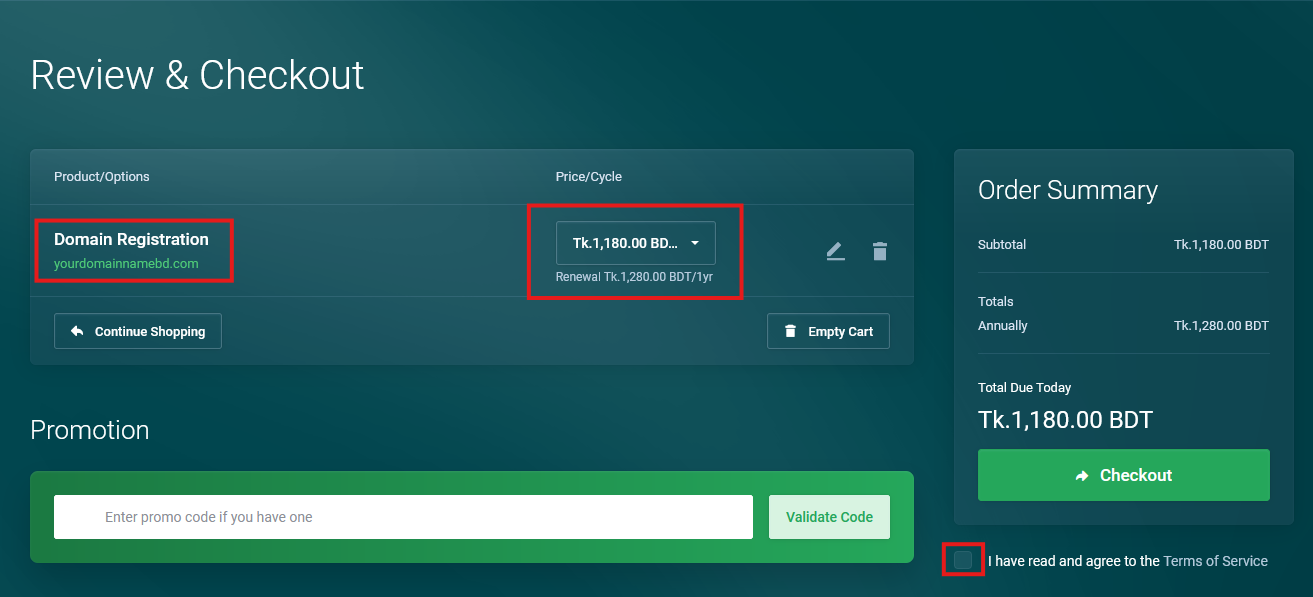
Found this article helpful?
[ 2 Out of 2 Found Helpful ]